A computer mouse is like a companion who helps you move throughout the virtual world!
Douglas Engelbart created the computer mouse in 1964. It is an instrument for pointing.
changed how people connect with computers. The first mouse was wooden and had two wheels.
The trackball was eventually supplanted by the optical mouse in the 1980s as the design matured. It became a common addition to personal computers, improving navigation for users. Nowadays, mice come in a wide range of sizes and shapes, including wireless models. In the digital era, the computer mouse is still a necessary tool for both work and entertainment
Define Computer Mouse ?
An everyday pointing tool for interacting with a computer's graphical user interface is a computer mouse. A sensor (such a laser or optical sensor) is generally on the bottom of a small hand-held gadget with buttons. The cursor on a computer screen can be moved by gliding the mouse across a flat surface, enabling users to click, drag, and interact with on-screen components. For browsing and interacting with software, files, and applications on a computer, the mouse is a crucial input device.
How To Use Mouse ?
Place the mouse in its proper position by setting it down on a firm, flat surface like a desk or mousepad.
Holding the Mouse: Use your dominant hand to firmly grasp the mouse. Typically, you place your thumb on the side and your index and middle fingers on the left and right mouse buttons.
Mouse Movement: Simply slide the mouse across the surface to move the cursor on the screen. Your hand movement will cause the cursor to follow suit.
Left-click: To select items, open files, and carry out other operations, click the left mouse button (often the one at the top, the primary button). Usually, all it takes is one click.
Right-click: Depending on the software, click the right mouse button (often the bottom, secondary button), which will open context menus and carry out particular activities.
Scroll Wheel: Using the scroll wheel on your mouse, you can go up and down through documents, web pages, and other scrollable items.
Double Click: You can use the left mouse button to double-click to open files or programs. This entails swiftly pressing the button twice in a row.
Dragging: When the mouse pointer is over an object, click and hold the left mouse button before moving the mouse. You can use this operation to move files, resize windows, and more.
Customizable Buttons: Some mice feature extra buttons that can be programmed to perform particular tasks or act as shortcuts in particular software programs.
Wireless Mice: Make sure your wireless mouse is powered on and that the receiver—typically a USB dongle—is connected to your computer.
Maintenance: Wipe the sensor and the surface it is used on frequently to keep the mouse clean. Clean the ball and rollers if you're using a ball mouse, which is less common these days.
Adjusting Settings: In the control panel or settings menu of your computer, you can adjust mouse settings. The cursor speed, button assignments, and other options can all be changed in this manner.
YouTube Short 👅
https://beta.publishers.adsterra.com/signup ✌


.jpg)
 IDN
IDN
 PHL
PHL  SKO
SKO  BUL
BUL
 GIB
GIB  BHR
BHR
 TZA
TZA  ENG
ENG
 IND
IND  TKY
TKY  GER
GER
 MWI
MWI  BAN
BAN
 SL
SL  CD
CD
 DC
DC  DERB
DERB
 WRCS
WRCS  GLAM
GLAM
 HAM
HAM  LNCS
LNCS
 NOR
NOR  GAW
GAW
 RGR
RGR  JER
JER
 SCO
SCO  HBH
HBH  ITA
ITA
 NED
NED  ESX
ESX
 SUSS
SUSS  KENT
KENT
 SOM
SOM  SUR
SUR  YRK
YRK  GLOU
GLOU
 MDX
MDX  DURH
DURH
 NOT
NOT  WRKS
WRKS
 ENGW
ENGW
 INDW
INDW  AUS
AUS
 WI
WI  AUSA
AUSA
 LECS
LECS
 GUE
GUE
 GW
GW
 SW
SW  DD
DD
 ITT
ITT  RSA
RSA
 ZIM
ZIM  INA-W
INA-W
 SIN-W
SIN-W  CSG
CSG

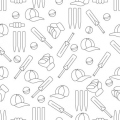

0 Comments